People often ask me what is the importance of the water information hub (WIH)? The WIH provides a system view of the water network, where the whole is greater than the sum of the parts. In other words is not just an elemental view of the water meters, or the sensor (pressure, flow, turbidity etc), or the assets (pipes, manholes, value, pumps, etc) in the system, it shows how all these elements, and many more, interrelate with each other. We can now treat the WIH as a system and like all other systems it exhibits certain characteristic of a system such as feedback loops. A simple example of a system with a feedback look is a house with thermostat. A thermostat works with a furnace and you set the thermostat to a certain temperature and the furnace works with the thermostat, blowing on and off, to keep the house at that set temperature. Here there is a feedback look between the thermostat and the furnace. For a great book on understand more about systems and systems behaviors, including feedback loops, see the book: Thinking in Systems: A Primer.
The very same can be done for a water distribution network where we have water flowing into and out of the network from the tap, or from from leaks, or from fire hydrants. Water lost from the systems that is not billed through a meter is called non revenue water (NRW). We can create similar feedback loop for the WIH by measuring the amount of water in and out of the system and then optimizing that via some feedback loop mechanism to help minimise the amount of NRW. The example we will look at is very similar to the thermostat example above in that is there are also two applications cooperating together: a water balance application that measures the amount of water in/out of a network and a pressure management application that will optimize the pressure in the network. Both of these application can be build using the IBM's Smarter Water SDK
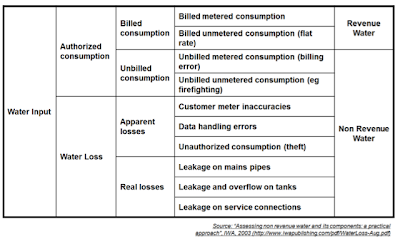 |
| Water Balance Table |
In any system it is always important to get the beat of the system. In a water distribution network this is how much water is flowing through the network and were the water is going to. A measure of a beat of a water network can be provided by a water balance table. In a water distribution network, the network is typically divided into pressure zones, as this makes it easier for a water authority to manage the pressure across a large network and allows for a sub section of pipes to be kept at a constant pressure independent of the rest of the water network. A water balance application built using the SDK could read in the pipe network data and the associated meter readings from the pipe network, and then calculate and display the water balance. The figure above shows a standard water balance report that the water balance application might produce. One of the things a water balance application can do, is run a minimum night flow analysis, which runs the water balance at 3.00 AM, when water usage is at it's lowest, and all of the losses of water in the system at that time are largely due to leaks. By comparing pressures zone, using a minimum night flow analysis, we can then determine which pressure zones are having the most leaks.
 |
| Multiple pressure zones and a minimum night flow analysis chat |
A pressure management application works on the principle, that within a pressure zone, pressure in usually kept high to ensure that there is adequate positive pressure on the tap side. Keeping the water network at high pressure all the time has a detrimental effect on the pipe network, particularly in an aging pipe network, which is the case in most western european cities. The constant high pressure tends to corrode the pipes and also exasperates any existing leaks. A pressure management application, built using SDK, will read off the pipe network and then iterate through the pipe network and read off the pressure reading at pressure critical point and then take that data and process it through an optimization algorithm. The output of the optimization algorithm will then give the optimized pressure readings for that pressure zone. The application could then write out to the pressure reducing values, in that pressure zone. using an OPC interface and set the optimized pressure value for the network.
 | |
|
In this feedback loop between the water balance application and the pressure management application, the water balance application may tell the pressure management application to use a different optimization algorithm and test the effectiveness of one algorithm against another. There are many more of these feedback loops that you can find in the water network, such as the rain to drain picture above in Peter Williams paper, and we challenge you find more and build collaborating applications around those.





