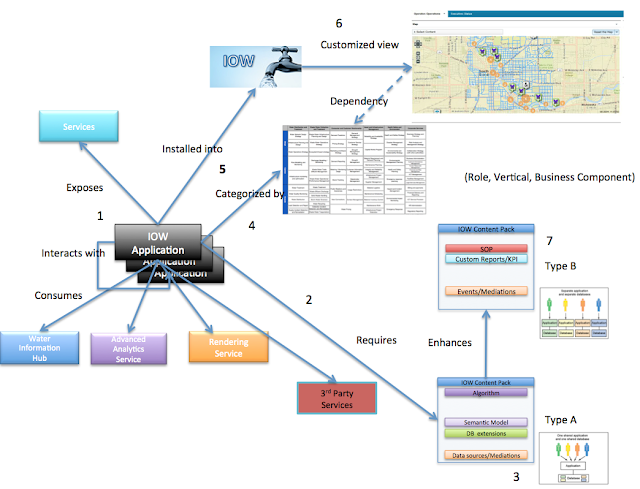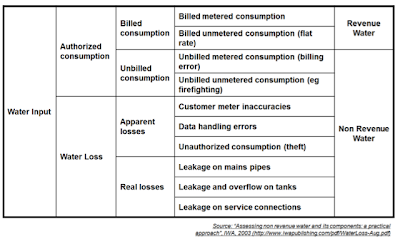So far we have looked at a number of concepts around the IBM Smarter Water Platform. We have looked at the
water information hub (the WIH provides a systems view of the water network), the
Smarter Water SDK which is built on-top of the WIH (the SDK provides the tools that an application developer needs to build water related applications), and
the content packs ( the content pack provides supporting content for the application) used to support applications. Now we will put all this together and show how an water related application can be developed, installed, configured, and extended in IBM Smarter Water Platform.
The following diagram shows the end to end lifecycle of a water application developed, and deployed into IBM Smarter Water Platform
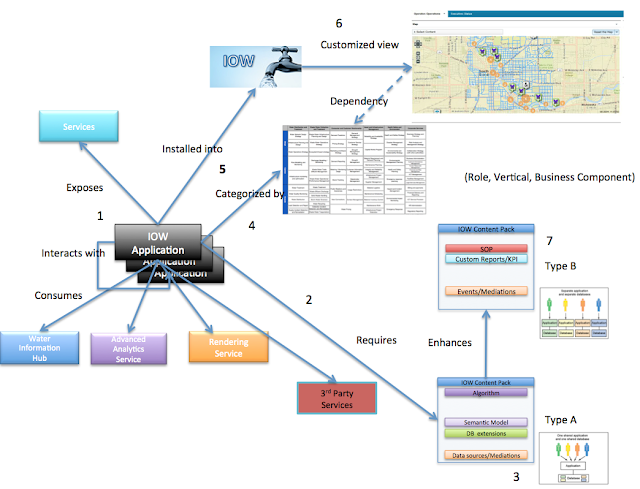 |
| IOW app development concepts dependencies |
- An application developer develops an water related application (app) to address a water related business need
- The application is supported with a content pack
- When developing the application, the application developer also creates app meta data such as UI extensions points which allow the application to be hooked up to the platform UI
- This application is categorized by vertical, role and business responsibility or component (conceptually we can think of this as the app being installed into an app store).
- The application can then be installed into IOW to help solve a particular business need.
- Based on the categorization and the UI extension points the app is customized into IOW
- Extend the application content pack with domain knowledge and expertise
Let us now look at each of these steps in a bit more detail. We will expose each of the step in more detail using a example pressure management application.
0. Identify the business need
Within a pressure zone, the water pressure in usually kept high to ensure that there is adequate positive pressure on the tap side. Keeping the water network at high pressure all the time has a detrimental effect on the pipe network, particularly in an aging pipe network, which is the case in most western european cities. The constant high pressure tends to corrode the pipes and also exasperates any existing leaks.
1. Develop an application to address the business problem
An application developer develops a water related app to deal with the problem. The app exposes a service to deal with the business problem. In the case of high pressure problem, a pressure management app would be developed and it would expose a business service to manage the pressure’
A pressure management application, built using SDK, will read off the pipe network and then iterate through the pipe network and read off the pressure reading at pressure critical point and then take that data and process it through an optimization algorithm. The output of the optimization algorithm will then give the optimized pressure readings for that pressure zone. The application could then write out to the optimized pressure reading to the pressure reducing valves in the water network. This pressure management app then exposes a service called ’Manage Pressure’. Once this application is deployed into IBM Smarter Water Platform (IOW) this service becomes available to be called either standalone or part other application as part of a business process or collaboration.
2. Support the application with a content pack
An application developer will also need to develop a content pack to support the app. There is a minimum amount of content to make the application functional and these content needs to be developed at this time. Note that the content in a content needs to be both multi-tenant and high availability aware. Here is the typical types of content that an app needs in order to function
Data sources - Understand the external systems (e.g. work equipment: devices, sensors, meters, etc). Identify the external system that the app needs to pull data from, or interface to, in order to function. This data is ingested over and industrial strength enterprise service bus.
For the pressure management app those type of data sources would be pipe network categorized by pressure zone, the pressure reading from the pressure critical points, and the pressure reducing values in the network.

Events - The enterprise service bus and the mediations are also responsible for handling and dealing with events. These events can be external event such as a weather event, or events from the meters and sensor devices, such as a no read. These events can also be generated by the application.
The pressure management app is interested in events such as leaks, bursts, pumps request to be serviced and also event correlations such as unknown or ’no data’ status reads from the sensors on the network.
Database extensions - Create the corresponding application specific IOW persistence stores. Based on the format of the data from the external systems, such as the measurements and measurement values from sensor or meters, the corresponding database stores need to be created within the Smarter Water Platform (IOW).
For the pressure management application, the corresponding data stores to store the measurement values for the pressure critical points and the data from the pipe network and pressure zone boundaries must be created.
Water information hub/Semantic model - Extend the IOW Semantic Model to support the clients water model. Based on the application requirements and the types of external systems the semantic model, at the heart of the Smarter Water Platform (IOW), can be extended to model these systems to provide a overall view of the water network.
Extend the IOW semantic model to understand EPANET hydraulics model (pipe network)
3. Application meta data
When developing the app, the application developer also creates meta data about the application. This app meta meta is stored as part of the content pack. Examples of the kind of meta data associated with applications would be
- The UI extension points for the application. When an application is being installed into IOW, these UI extension points are exposed to the application installer to allow the application to be connected to the platform viewer.
- The applications classification by vertical, role and business component or responsibility (see section 4. Application Classification below) .
- A list of the services that the application consumes and exposes (see section 1. Develop a business application above)
- Role based authentication and authorization access information for application services.

4. Application Classification
The application now needs to be classified and categorized by vertical, role and business component or responsibility. Conceptually we can think about this as installing the application into an app store where the application is verified and classified. This classification will help intended audience to find the application and it corresponding service(s). This classification will provide guidance as to how and where the application will be installed into IBM Smarter Water Platform (IOW).
The pressure management application would classified as follows:
Classification of the pressure management application
| Vertical |
Water sourcing and distribution |
| Role |
Water Planner |
| Business component/responsibility |
Infrastructure monitoring and optimization |
| Business service |
Optimize pressure (the application provides a realization of this service) |
This classification information is then added to application’s meta data. Also note that a pump energy optimization application would be classified the same way.
5/6. Application installation and configuration
The application installer/configurator can now install the application into IBM Smarter Water Platform (IOW). Conceptually this can be thought of as a user installing an application on their iPhone/iPad. Based on the classification of the application, the installer takes into account the application’s domain vertical, the role, the business component/responsibility and the business service being exposed. The applications configurator also configures the application extension points such as the UI extension point, localize the application, and configures time and date formats.
Based on its application classification the pressure management application would installed into a water sourcing and distribution planner page or tab and would be categorized in that page/tab under infrastructure monitoring and optimization. The pressure management application extension points would also be configured to localized the application and to hook up the UI extension points.
7. Extend the application content back with domain knowledge
App content packs can also be extended by a content pack extender, typically this is an typically a entity with domain knowledge expertise. An example of a domain knowledge expert would be water engineering company who understand the local domain (e.g. USA, Europe, South Africa, etc) and regulatory compliance (e.g. EPA regulations in the USA) that the apps needs to operate in. Again the content in the content needs to be both multi-tenant and high availability aware.
An application with a basic content pack can be extended multiple times with difference content depending on the domain that the app is deployed in. For example the pressure management app could be used by a water pump company who have pumps all over the world. The water pump company or a water engineering company that sell these pumps, can then take the pressure management app and provide difference extension to this content pack when they are using this app in Denmark and using it in the USA.
Role based security access to the content may also be added by the content pack extender to application meta data section as the content pack is extended.
Here is the typical types of content that an app can be extended with:
Key Performance Indicators (KPIs) - Create application specific KPIs
Discover, specify and implement the KPIs that the application needs to report on. Key performance indicators (KPIs) are quantifiable measurements employed by organizations to monitor and assess performance.
See Allen Smiths dW article Part 1 and 2 on KPIs
Custom business reports - Gain insight from historical data with reporting, scorecards, clustering etc. Custom business reports, also know as descriptive analytics, provides summaries and reports about the sample and about the observations that have been made.
For example, the asset maintenance history of a water pipe is a descriptive statistic that summarizes the quality of a water pipe.
Standard operating procedures - Standard operating procedures (SOPs) can also be launched by an application via the underlying eventing mechanism. SOPs are essential to an organization’s ability to deliver consistent, measured, high-quality responses to complex events.
An SOP might be related to automatically detecting a failure in a sensor and opening a work order to have it repaired, or to dealing with approaching severe weather. Regardless of the reason for the standard operating procedure, if an organization develops a planned, understood (and rehearsed) response to various events it can better respond to that incident quickly, and consistently.
See Bob Patten dW article on SOPs.